Description
3ds Max intro course: 3Ds Max and V-Ray for creating 3D architectural imagery, from beginner to advanced
What you’ll learn
- Learn 3ds Max + V-Ray from scratch by creating your first arch viz project in the first 6 hrs of the course
- Take your rendering knowledge from basic to pro by following along with multiple projects using a pro workflow
- Become comfortable creating with the two industry standard software packages, 3ds Max and V-Ray
- Learn to use Photoshop for texture creation and post-processing your renderings
- Learn Vray materials, lighting and cameras.
- Provide the foundation for starting a career in 3d visualization.
- Complete your first photoreal, professional rendering using 3ds Max and Vray.
- Improve your lighting, composition, and post-processing skills
- Start creating professional looking 3d visualization by following along with the course projects.
- After learning the basics with the first projects, jump into more advanced projects with the latest versions of the software
- New content added regularly
- Adjust your knowledge for the most up to date versions of the softwar


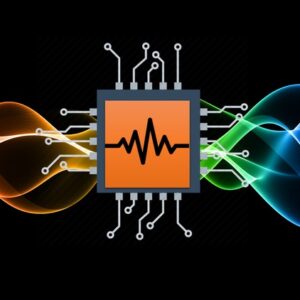

Reviews
There are no reviews yet.